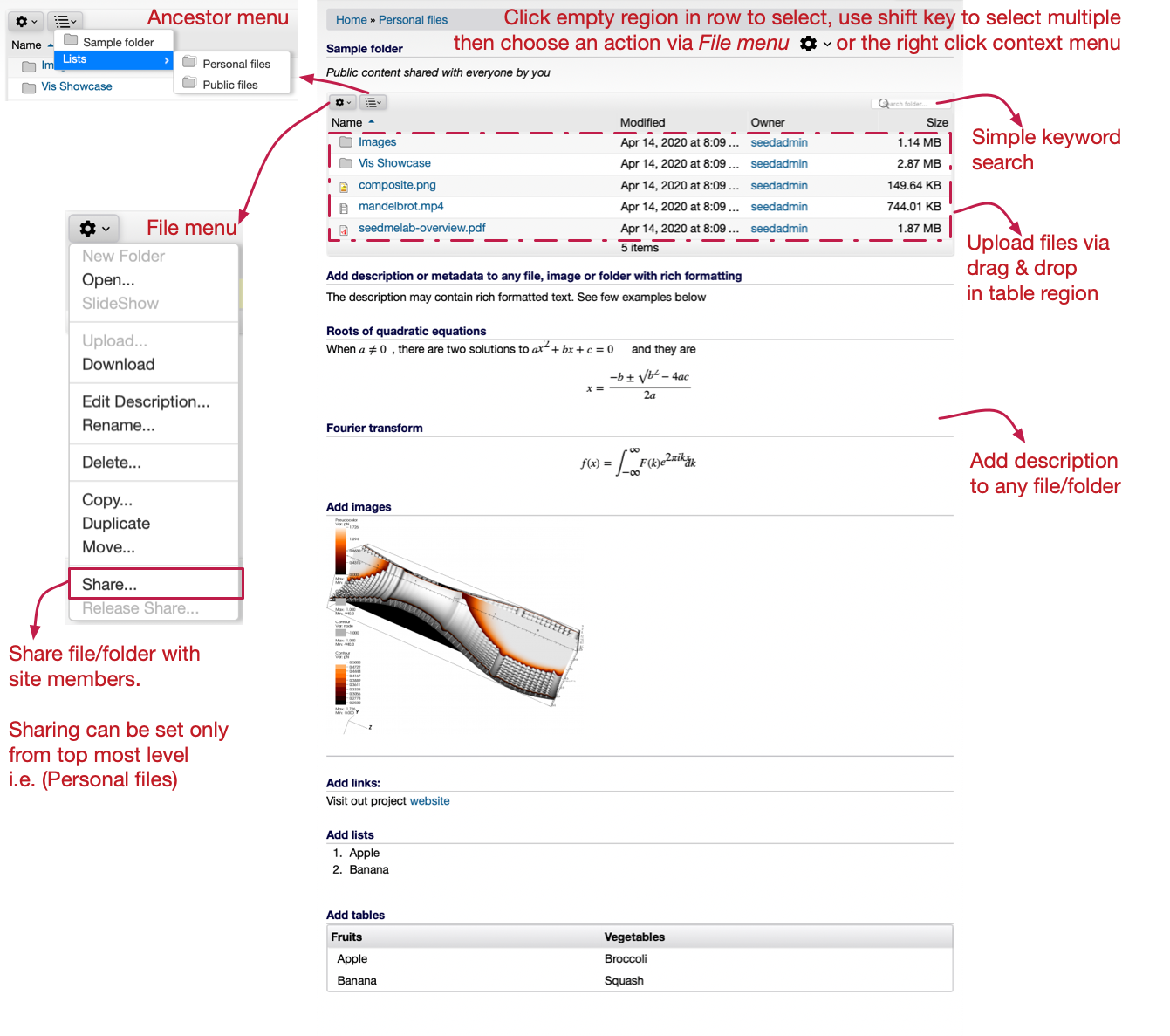The user interface employs familiar file management patterns used by Mac's Finder and Windows Explorer.
- File menu
 or mouse's Right click context menu offers standard set of actions such as 'New folder', Upload, etc.
or mouse's Right click context menu offers standard set of actions such as 'New folder', Upload, etc. - Ancestor menu
 and Breadcrumbs below main menu provide an interface to navigate the path hierarchy.
and Breadcrumbs below main menu provide an interface to navigate the path hierarchy. - Selecting files and folder: Click empty region in the file/folder row to select it, or press shift/ctrl/command/windows key to select multiple items.